How to increase a website's ranking in search engine searches |
| |
 |
|
The simple answer is relevance. The more content your website has for any given topic, the higher your website will rank when people search for that topic. Search engines like Google®, Bing®, and Yahoo® are continuously crawling the Internet to learn about the content on every website - a process known as indexing. Search engines look at a variety of factors beyond your content in determining how relevant your website is to search keywords though.
|
|
| |
Important things to consider are: |
| |
|
| |
Your written content is the most important factor in establishing your relevance to a topic in the eyes of a search engine. Search engines read the content and code on every webpage and use that information to form an understanding about the webpage. Bascially, the more times a word is found on a webpage, the more relevant that webpage is to that topic in the eyes of a search engine.
|
For example, if I author a webpage that has the word "cucumber" on it, that webpage will be relevant to searches for "cucumber". But a webpage that contains the word "cucumber" several times would be ranked higher than the webpage that only contains the word once. Knowing this can help you craft your sentences in ways that will allow you say what you want to say, while also making your website relevant to commonly-searched keywords and your industry, market, products, etc.
|
And the more webpages a website contains about any given keyword, the higher that website will rank as an authority on the subject. So a website with 3 or 4 webpages that talk about a topic will be considered as an authority on the subject by search engines, but a website with dozens or hundreds of webpages on the subject would be considered a higher authority. For this reason, adding a library of articles or blogs to a website is an excellent idea because it makes your website a higher authority on the subject. Prerogative can set up article & blog management systems that allow you to author webpages through a user-friendly console with little or no HTML-editing knowledge. |
|
| |
|
|
| |
Meta tags are HTML additional information about a webpage that is written into the HTML code of a webpage. You cannot see meta tags when you view a webpage, but search engines can and they use them to learn more about the webpage. Meta tags are important because they tell search engines about the main idea of a webpage. Webpages can have hundreds of words on them, so meta tags help search engines better understand the main idea and keywords for a webpage. |
| |
 KEYWORDS meta tags KEYWORDS meta tags |
|
One of the most common meta tags provides keywords for a webpage. Search engines read the keyword meta tags for a webpage and associate that webpage with those keywords. Figure 1 (right) shows the keyword meta tags for this webpage. |
|
|
Figure 1: Example of KEYWORDS meta tags
|
|
|
|
<meta name="keywords" content="website, increase ranking, improve rank, search engine searches"/> |
|
|
|
|
|
|
|
| |
As shown in Figure 1, I entered "website", "increase ranking", "improve rank", and "search engine searches" as the keyword meta tags for this webpage. These meta tag keywords tell search engines that this webpage mainly relates to those words, and search engines strengthen the association between this webpage and those words because of them. I chose those words because most people who want to read this webpage would do an Internet search using those keywords. For instance, someone who would find this webpage useful would probably do an Internet search for something like "How to increase my website's rank in search engines". |
|
|
|
| |
 DESCRIPTION meta tags DESCRIPTION meta tags |
|
Another common meta tag provides a description for the webpage. Search engines read these description meta tags to form a better understanding about the main idea of the webpage, and they use the meta tags in telling people about a webpage. Figure 2 shows the keyword meta tag for this webpage. |
|
|
Figure 2: Example of DESCRIPTION meta tags
|
|
|
|
<meta name="description" content="How to increase a website's rankings in search engine searches"/> |
|
|
|
|
|
|
|
| |
As shown in Figure 2, I entered "How to increase a website's ranking in search engine searches" as the description meta tag for this webpage. This meta tag provides search engines with that description of this webpage, and search engines show that description when this webpage appears in the search results for an Internet search. |
|
|
|
| |
|
|
| |
Search engines rank a website higher when other relevant websites link to it. So the more websites that link to your website, the better your website will rank in searches for keywords about your products & services. As a result, it can be difficult for small businesses who are new to the Internet to get noticed in Internet searches, since small businesses often have less online presence and a smaller network than larger corporations.
Social media websites like Facebook®, Twitter®, and MySpace® are a great way to strengthen a website's network for free, and many businesses today have created profiles for their organizations on social websites such as these. When implemented properly, these social tools can increase your website's exposure by thousands of unique hits each month. For businesses with a strong online product or service this translates into real dollars, and for organizations with a social purpose it means more interaction with potential patrons. |
|
| |
|
|
| |
One other important way to help search engines better understand a webpage is by using Header tags. You can't see the header tags when you look at a webpage because it is written into the HTML code, but header tags are important because they let search engines know what information is most important. Many webpages contain thousands of words, so it can be difficult for search engines to know the main purpose or idea of a webpage. Header tags tell search engines which text is the header (or main idea) of a webpage. |
| |
For example, I put a header tag on "Search Engine Optimization" (at the top of this webpage in big white letters) to let search engines know that this page is about search engine optimization.
When search engines index (or read) this webpage, they see dozens of sentences on this webpage, but they know that "Search Engines Optimization" is the main idea for this webpage because of that header tag. As a result, search engines know to rank this webpage higher for searches relating to those keywords. |
|
EXAMPLE OF A HEADER TAG |
|
The Header tags for this webpage look like this:
|
|
<h1>Search Engine Optimization</h1> |
|
| |
The <h1> opens/begins the tag and </h1> closes/ends the tag. Search engines know that the text between the tags says what this webpage is about. |
|
|
|
| |
It is also important to note that a webpage can have more than one header tag, to let search engines know what is most important as well as what is of secondary importance. The most important headers should always be denoted by
<h1> tags, and then the next headers in terms of importance should have tags for <h2>, <h3> and so on. |
|
| |
|
|
| |
"Alt" tags are important because they tell search engines about an image. They got their name from how they provide an alternate description for an image. Search engines read the alt tags when indexing your website and use them to associate your image with those keywords. Web browsers also read the alt tags and display them if a website visitor has turned off the image-viewing their web browser. For example, some phones access the internet without downloading the images. "Alt" tags are important because they tell search engines about an image and associate keywords with it. |
|
| |
|
|
| |
The more often a website is updated or changed, the more dynamic it is in the eyes of search engines. Search engines index each website every few days and will rank a webpage higher when it is updated or relevant content is added. Adding a library of articles or blogs to a website is a great way to increase a website's authority on a subject, but it can be expensive to have a professional publish all of th content. Prerogative can create websites with content management systems that easily allow you to write content, upload images & media, and publish mew webpages with little or no HTML knowledge. |
|
| |
|
|
| |
|
|
In recent years, thousands of companies have doubled and tripled their revenues by providing their products and services online. More people are using the Internet than ever, and more companies are finding a way to provide their services online. In competitive industries, it can be tough to get a website to rank high for certain keywords, even if the product is better than competitors' products. This is because a variety of factors contribute to a webpage's ranking for any topic. Online advertising is a great solution for getting more online traffic to your website if it does not show up at the top of the list naturally. |
| |
 Sponsored Links - above search results Sponsored Links - above search results |
|
When you do an Internet search through search engines like Google® and Bing®, sponsored links appear above the search results. The websites in the sponsored links area paid to have their website appear before other websites when people search for the keywords you entered. Their website did not appear at the top of the search naturally, so they paid money to essentially advertise on that search results page. |
|
|
Example of a Sponsored Link in an Internet search
|
|
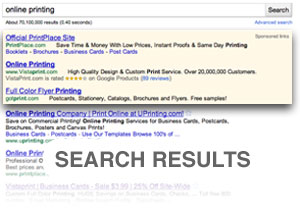 |
|
|
|
| |
 Sponsored Links - sidebar Sponsored Links - sidebar |
|
When you do an Internet search through search engines like Google® and Bing®, sponsored links also appear in a seperate column to the right of the actual search results. The websites in the sponsored links area paid to have their website in this column when people search for the keywords you entered. Their website did not appear at the top of the search naturally, so they paid money to essentially advertise on that search results page. |
|
|
Example of a Sidebar advertisement in an Internet search
|
|
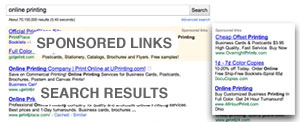 |
|
|
|
|
|
|
|
|
|
| |
| |
|
|
| |
 |
|
Curious how optimized your website is? |
|
Check back soon to use our website grader tool and see how optimized your website is for search engines. |
| |
|
|
|